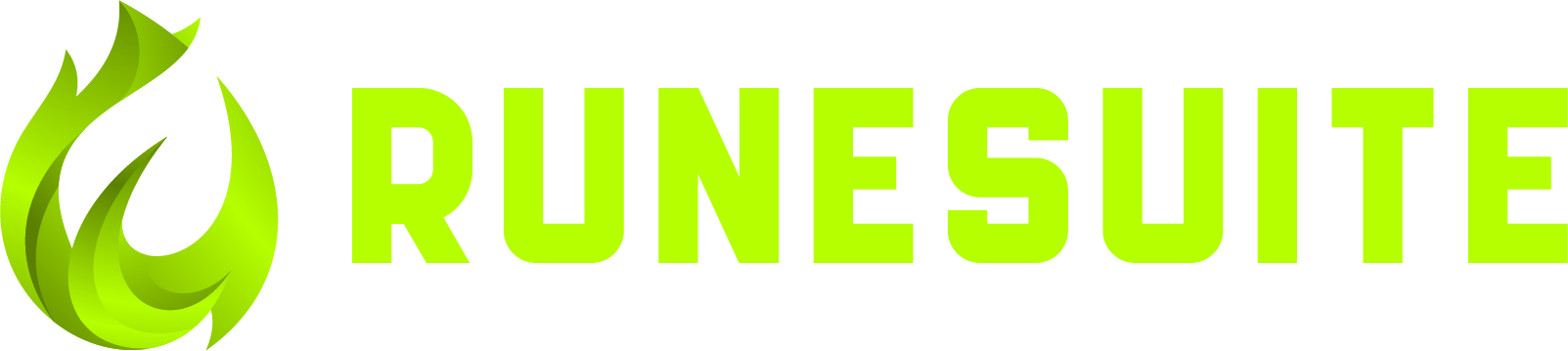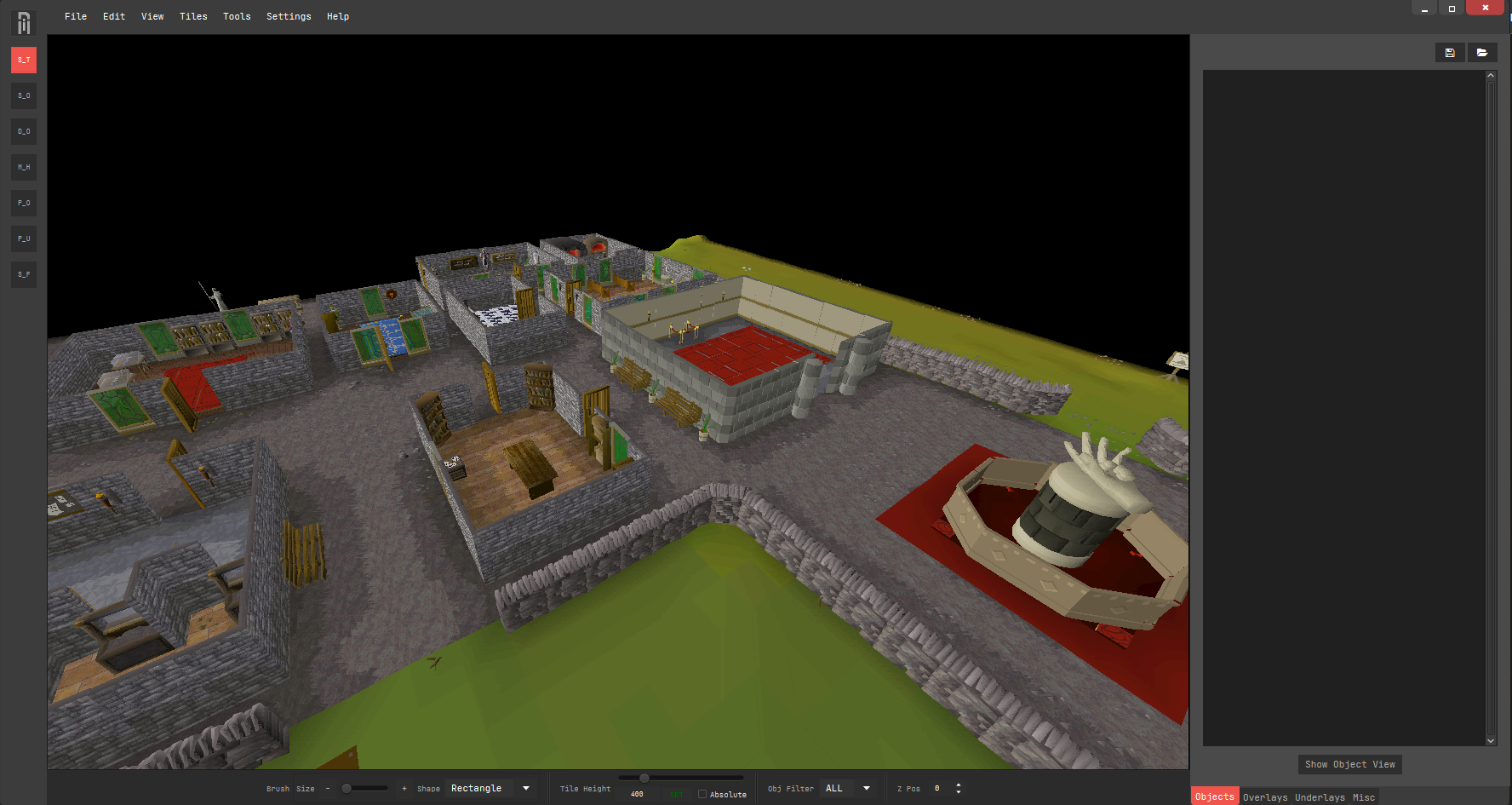RSPSi stands out as the most widely used map editor in the RSPS (RuneScape Private Server) community, earning its reputation through years of reliable performance and a comprehensive array of features. This powerful tool is specifically designed to cater to the needs of both novice and experienced map creators, making the process of crafting detailed and immersive maps both straightforward and enjoyable.
One of the key attributes that sets RSPSi apart is its remarkable stability. Users can depend on this editor to handle complex mapping tasks without frequent crashes or performance issues. This reliability ensures that creators can focus on their artistic vision without being interrupted by technical difficulties.
The extensive feature set of RSPSi is another major draw for users. It includes a wide range of tools and options that enable detailed customization of maps. Whether you’re adjusting terrain, placing objects, or tweaking environmental settings, RSPSi provides the flexibility and precision needed to bring your ideas to life. These features are designed to be intuitive, reducing the learning curve for new users while still offering depth for more advanced users.
Creating impressive maps with RSPSi is a seamless experience. The user-friendly interface and well-organized toolsets mean that even those new to map editing can quickly get the hang of it. The editor supports a variety of map styles and themes, allowing creators to experiment and innovate without constraints.
Moreover, the popularity of RSPSi within the RSPS community means that a wealth of resources is available to support users. Countless tutorials, ranging from beginner guides to advanced techniques, are readily accessible online. These tutorials are created by experienced users who share their knowledge and tips, helping newcomers overcome challenges and improve their mapping skills.
In summary, RSPSi is not just a tool but a cornerstone of the RSPS mapping community. Its combination of stability, extensive features, and ease of use makes it the go-to choice for map editors. The abundance of tutorials and community support further enhances its appeal, ensuring that anyone can start creating amazing maps with confidence.
V1.16.0:
A rewrite of the cache handler
- The RSAM cache library I was previously using has been replaced with Displee’s cache library.
- A plugin has been written to support pure OSRS caches
- Support has been added so plugins can specify which index a resource should be loaded from
- OSRS sprite archive decoding has been added
- XTEA support has been added to map decoding
New features
- The tile selection tool has been rewritten so selecting tiles is a lot clearer and smoother
- The tile selection tool now shows different colours for selected and pending-selected tiles
- The show tile flag options now display as a different colour depending on the current height level
- Holding CTRL while moving will now slow the camera movement down
- Holding ALT while using the S_F tool will remove the selected flag from the tile
- Holding SHIFT while painting overlays will only paint onto tiles with existing overlays (and keep their shape)
- A checker brush has been added to the brush shapes (use Q or E to switch between the checker position)
- An absolute height option has been added that allows you to set the height using the height tool on z > 0 more clearly
- You can now show overlay and underlay ids as floating text in world
- You can now show tile heights as floating text in the world in absolute or standard format
- You can now set the height for the S_H tool without having to open a new window
- Added a remapper tool that takes a .json and a folder of maps, and converts any ID into a differnt ID given in the json file (used for updating maps between pre 180 and 180+)
Object swatches
- Object swatches now save their rotation
- You can now give nicknames to object swatches
- Object swatches can now be dragged around and reordered
- There is a new right click option on object swatches that will open it in the object viewer
Optimizations
- Memory usage has been reduced
- Lag when multiple regions are loaded and you’re using a tool has been reduced
- The map_index editor now uses a threadpool to generate the images for each chunk
- Removed key and mouse input from the main render loop for more responsiveness
- Changed how often the minimap redraws
- The S_O and D_O tool will only highlight a single (closest) object if multiple objects are under the mouse
Bugfixes & Misc
- Textures > 50 are now supported everywhere in the editor and not just on models
- Changed how shortcut are done when using tools
- Fixed import/pasting tiles not being undoable
- Fixed a bug that would make undoing deleting walls/wall decorations fail sometimes
- You can no longer type in the current height box
- The editor layout has been modified slightly, the minimap is now 256 x 256 and most dialogue boxes now use the dark theme
https://www.virustotal.com/gui/file/deaa7bebc675b841762791d30f8f5ac8839a26725c4c59870eb7352c13d68d7e
Please log in to download files from RuneSuite.