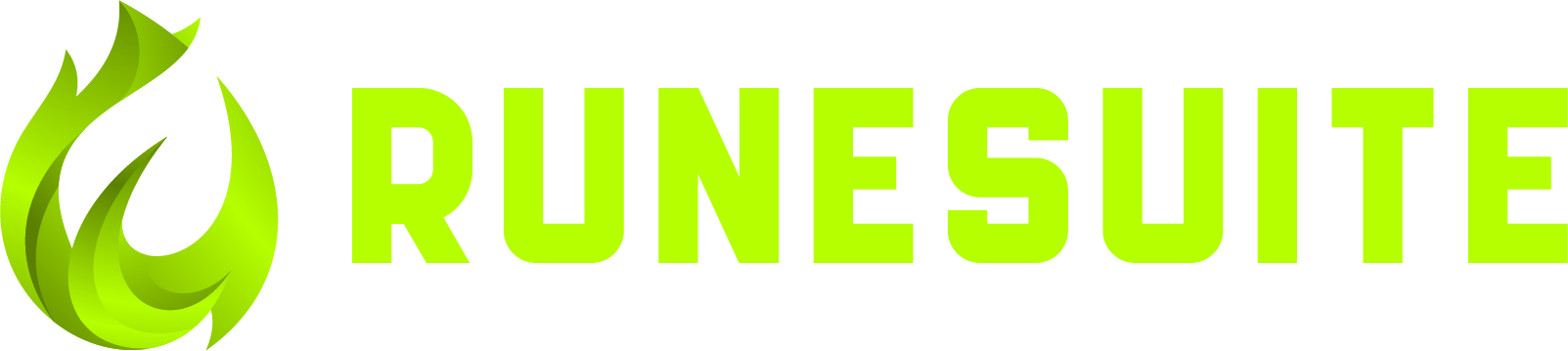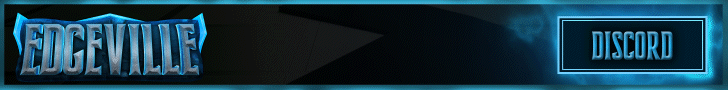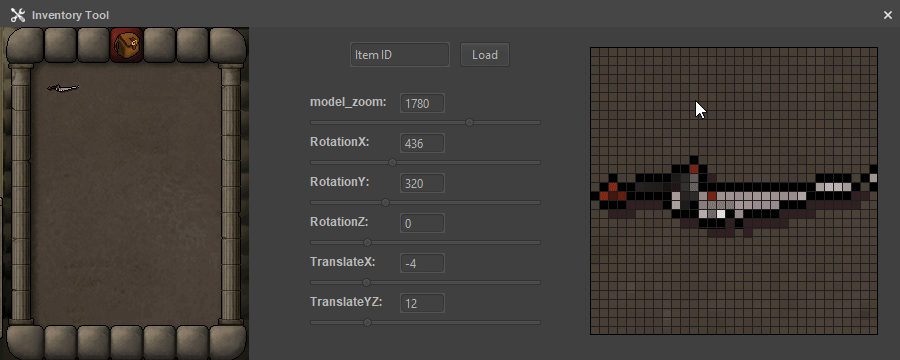Introducing a powerful tool designed specifically to assist modelers in positioning their inventory models with precision. This tool ensures that your models fit perfectly within the 33×33 sprite bounds, eliminating the frustration of resizing and repositioning issues. Its intuitive features streamline the modeling process, allowing you to achieve the perfect model alignment effortlessly.
One of the standout features of this tool is its drag-and-drop support. This functionality allows you to easily insert your newly exported model directly into the cache folder. Once placed in the cache folder, the model automatically loads upon opening the tool, saving you time and reducing the complexity of the setup process. This seamless integration ensures that you can focus more on refining your model rather than dealing with cumbersome file management.
The tool also boasts comprehensive mouse dragging support. This feature enables you to maneuver your model around the interface with ease, using simple mouse movements. You can precisely position your model within the 33×33 sprite bounds by dragging it to the desired location. Additionally, the zoom in and out capability allows you to closely inspect and adjust finer details, ensuring your model is perfectly aligned and scaled.
After you’ve completed your adjustments, the tool simplifies the cleanup process with an automatic item definitions reset. This means that once you finish working on your model, the tool resets the item definitions, preparing it for the next project or iteration. This feature helps maintain a clean and organized workspace, preventing potential conflicts or errors in future modeling tasks.
Furthermore, the tool’s user-friendly interface is designed to cater to both beginners and experienced modelers. The straightforward layout and intuitive controls make it easy for anyone to get started quickly. Whether you’re fine-tuning intricate details or making broad adjustments, the tool’s responsive controls and real-time feedback provide a smooth and efficient modeling experience.
In summary, this tool is an invaluable asset for modelers seeking precision and efficiency in positioning their inventory models. With features like drag-and-drop support, mouse dragging, and zooming capabilities, it simplifies the modeling process while ensuring perfect alignment within the 33×33 sprite bounds. The automatic item definitions reset further enhances workflow efficiency, making this tool a must-have for anyone serious about inventory model creation.
https://www.virustotal.com/gui/file/cf2f0e598ab9f8acaa3b2f8e0cd4b411f397cf46a10abf660b1c5606dd0c671d
Please log in to download files from RuneSuite.