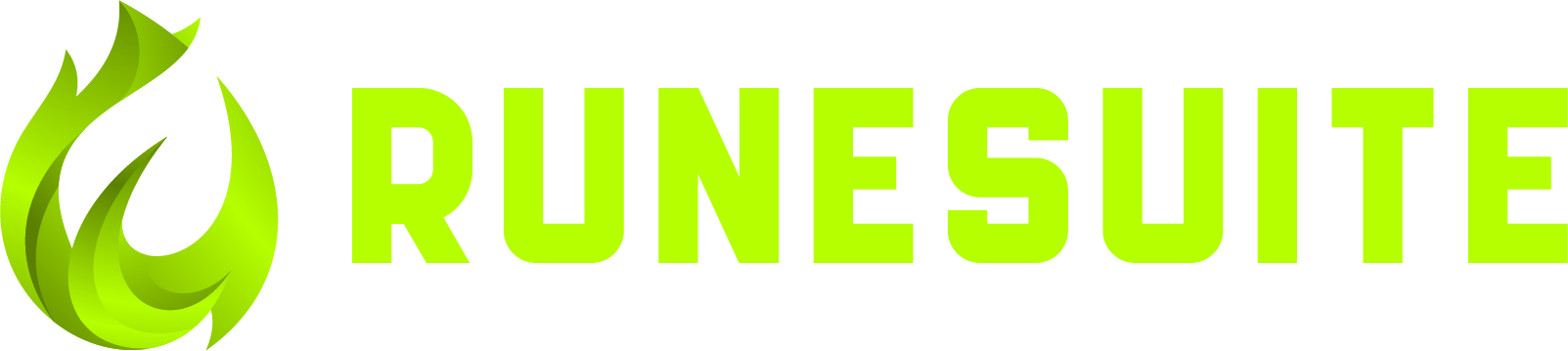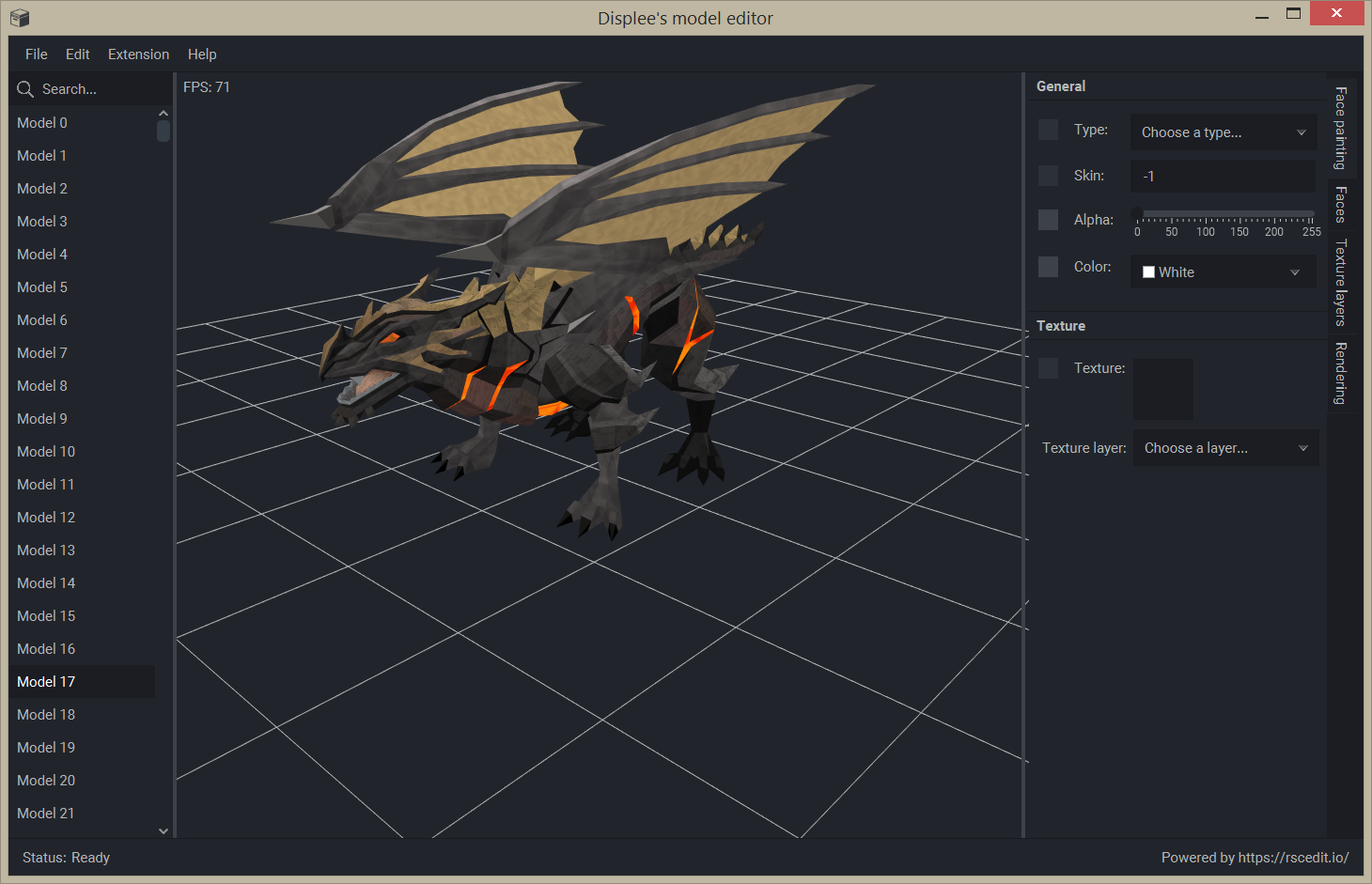Displee’s Model Editor is among the most widely used model editors in the RSPS community, renowned for its extensive features and exceptional stability.
Features of the Tool:
Texture and Texture Materials Management
- Add, Edit, Delete: Seamlessly manage textures and texture materials. Easily add new textures to enhance your models, edit existing ones to tweak their appearance, or delete textures that are no longer needed, ensuring your project remains organized and efficient.
Face Selecting and Painting
- Face Selection: Precisely select individual faces on your models, allowing for detailed and targeted modifications.
- Painting: Apply colors and textures directly to selected faces, giving you granular control over the visual aspects of your models.
Edit Face Properties
- Comprehensive Property Editing: Modify various properties of selected faces, such as color, shading, and texture mapping. This feature enables fine-tuning of your models to achieve the desired visual and structural effects.
Edit Texture Layer Properties
- Layer Customization: Adjust properties of texture layers, including opacity, blending modes, and layer order. This provides advanced control over how textures are applied and displayed on your models, allowing for complex and realistic texturing effects.
Import and Export Raw Models
- Model Import/Export: Import raw models into the editor for extensive modifications and export them once your changes are complete. This feature ensures compatibility with various stages of your modeling workflow, facilitating smooth transitions between different tools and platforms.
Export Models in MQO Format
- MQO Format Support: Export your models in the Metasequoia (MQO) format, a popular format used for 3D modeling. This ensures that your models can be easily shared and used in other applications that support MQO files.
Export and Convert Models from Old Format to New Format
- Format Conversion: Effortlessly export and convert models from older formats to newer ones. This feature is crucial for maintaining compatibility with modern standards and ensuring that your models remain usable across different versions of RSPS.
Perfect Camera Movement
- Smooth and Precise: Experience flawless camera movement within the editor, allowing you to navigate and inspect your models from any angle with ease. This precision aids in making detailed adjustments and ensures that you have complete control over your modeling perspective.
Load Models from Custom Indices
- Custom Index Loading: Load models from specific custom indices, providing flexibility and precision in how you access and modify your models. This is particularly useful for developers working with large and complex projects.
Broad Version Support
- Compatibility: The tool supports a wide range of RSPS versions, including OSRS (Old School RuneScape), and revisions from 317 to 742. This broad compatibility ensures that you can work with a variety of RSPS versions, making the tool versatile and adaptable to different project requirements.
And Much More
- Additional Features: The tool includes a host of other functionalities designed to streamline and enhance your modeling experience. From batch processing capabilities to advanced shader support, the tool is equipped with everything you need to create high-quality models. The continual updates and community-driven improvements ensure that it stays at the forefront of RSPS modeling tools, offering new features and enhancements regularly.
This comprehensive suite of features makes the tool an indispensable asset for anyone involved in RSPS modeling, providing the flexibility, control, and efficiency needed to bring your creative visions to life.
https://www.virustotal.com/gui/file/577f7dee00b682b92603952bd17bc9e36e4df6277f1833f8baa76897b84bc5c6
Please log in to download files from RuneSuite.