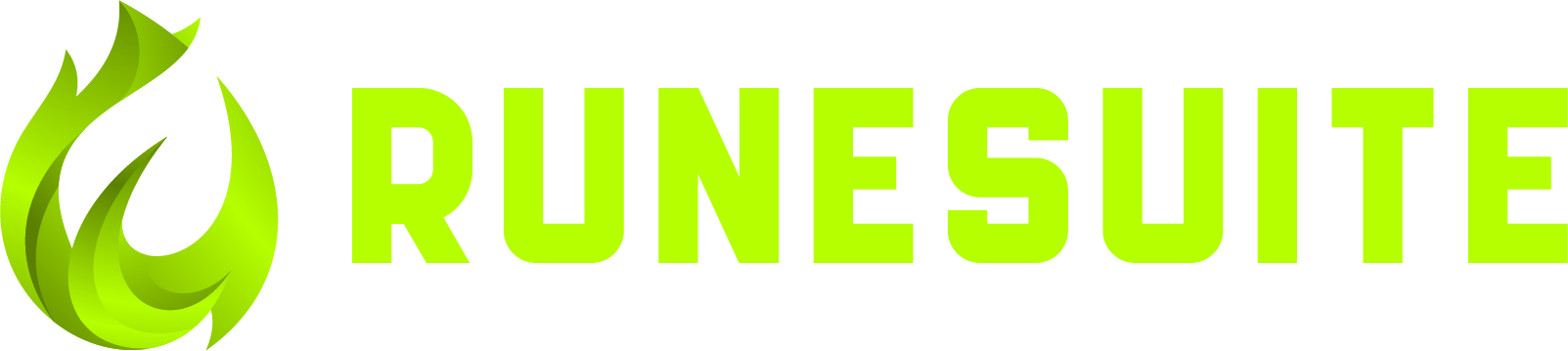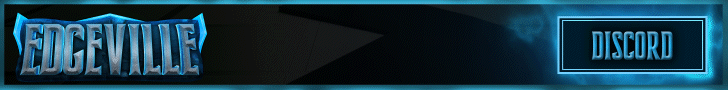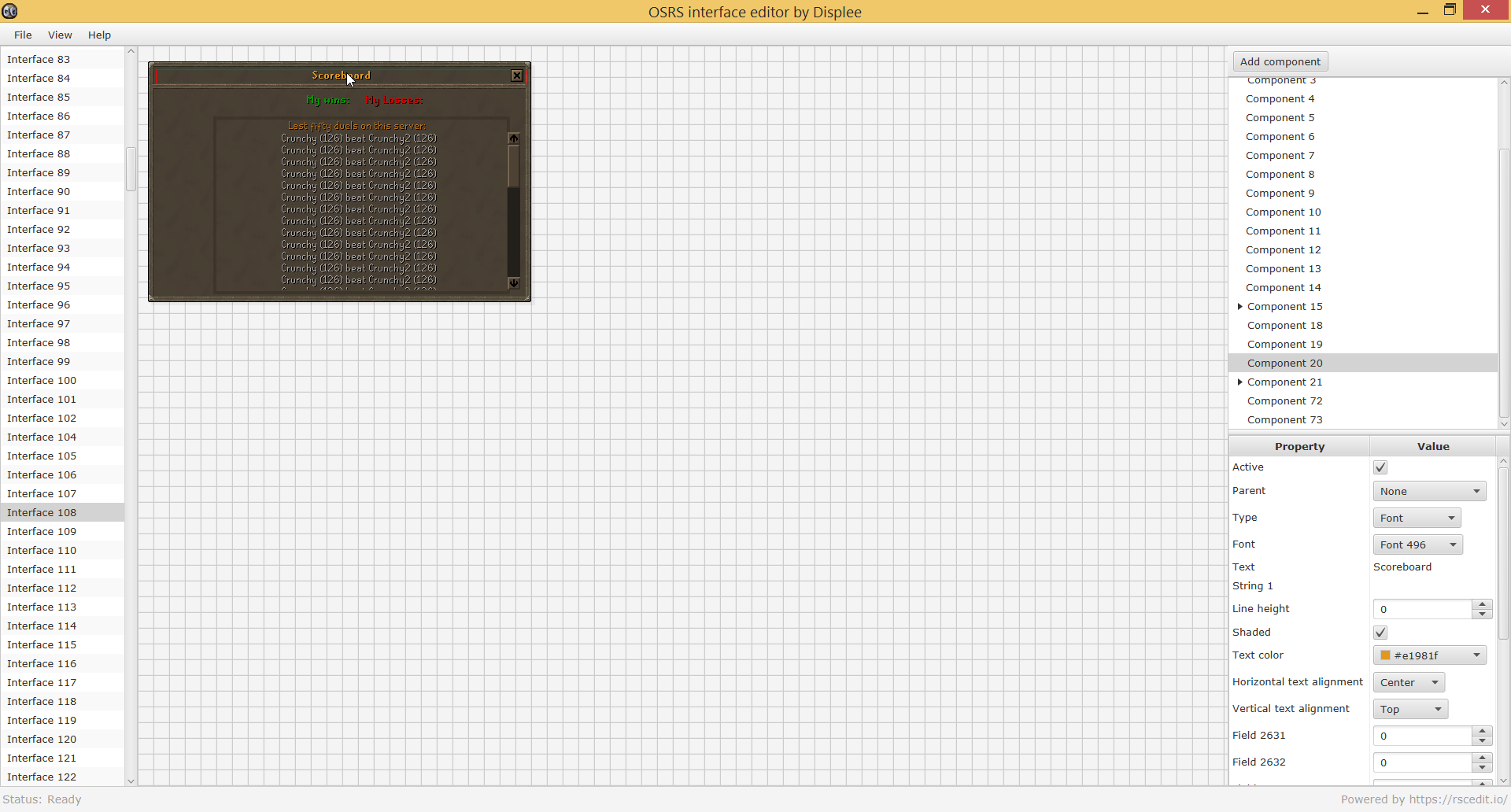Displee’s Model Editor is one of the most stable and widely used interface editors in the RSPS community, celebrated for its rich features and exceptional reliability.
Features
- Comprehensive Cache Support: Compatible with 317, OSRS, 414 – 742, and RS3 caches, offering broad flexibility for various RSPS versions.
- User-Friendly UI: Designed with an intuitive and easy-to-navigate user interface, making it accessible for both beginners and experienced users.
- Versatile Screen Modes: Seamlessly switch between tab, fixed, and full-screen modes to suit your editing needs.
- Interface Management: Easily add and delete interfaces, allowing for efficient project organization.
- Component Handling: Add, remove, and manage components within interfaces with ease.
- Event and Script Support: Comprehensive support for events and most scripts, enhancing interactivity and functionality.
- Component Selection and Manipulation: Select components directly within the interface, drag them to new positions, or use arrow keys for precise adjustments.
- Interface Copying: Copy entire interfaces to another cache, streamlining the transfer process.
- Sprite Picker: Includes a sprite picker tool, also usable for events, to simplify sprite selection.
- Copy and Paste Functionality: Efficiently copy and paste components to save time and effort.
- Interface Duplication: Duplicate interfaces quickly for consistent design and functionality.
- Model Rendering: Render models directly within the editor (excluding RS3), providing a clear preview of your work.
- Scrollable Containers: Scroll within scrollable containers to manage extensive lists of components easily.
- Model Picker and Viewer: Select and view models within the editor to ensure accuracy and compatibility.
- Sprite Editor: Edit sprites directly within the tool to customize your interface visuals.
- Component Reordering: Reorder components as needed to maintain a logical and organized structure.
- Bulk Import and Export: Import and export sprite groups and individual sprites in bulk, enhancing efficiency.
- Text Search: Search text within interfaces and components to quickly locate specific elements.
- Custom Interface Index: Set custom interface indices for RS2 caches, offering greater control over your project.
- Custom Component Names: Assign custom names to components for easier identification and management.
- Import and Export Interfaces: Easily import and export interfaces, facilitating collaboration and sharing.
- Key Codes Editor: Edit key codes to customize interface interactions further.
This tool’s extensive features and user-friendly design make it an indispensable asset for RSPS developers, ensuring a smooth and efficient interface editing experience.
https://www.virustotal.com/gui/file/06b016b59e6bf70267393abdc434bf24238481757c0c774f7c5d2bbd6d59096d
Please log in to download files from RuneSuite.